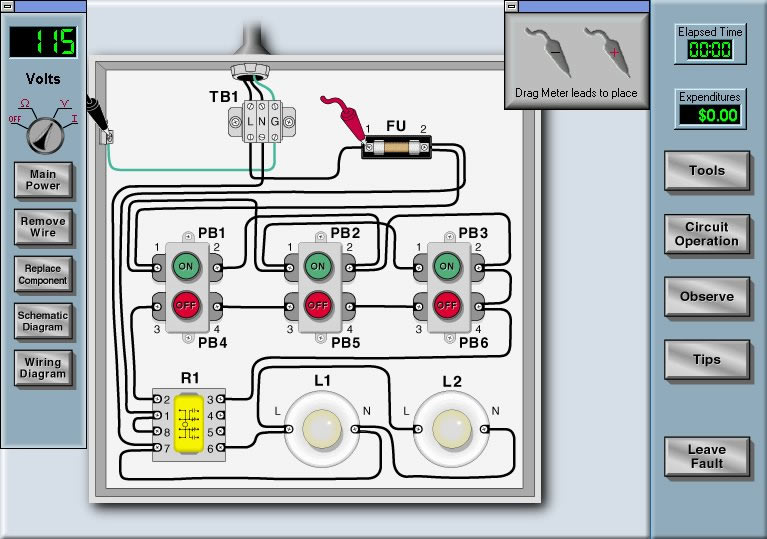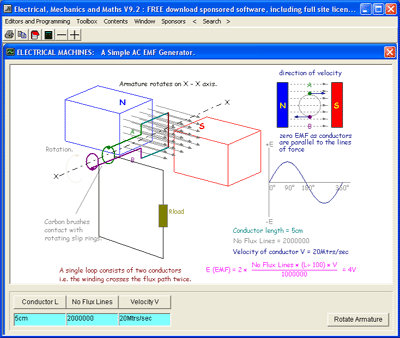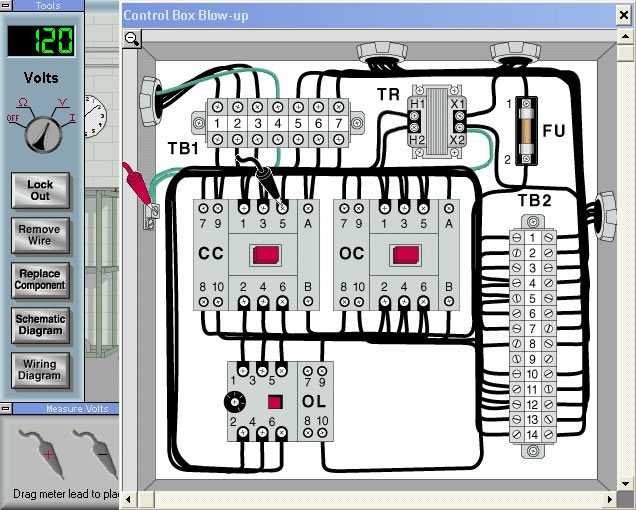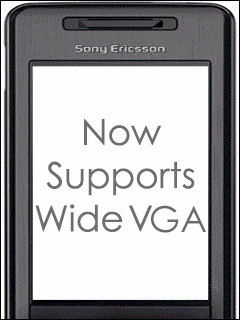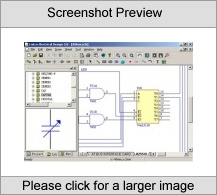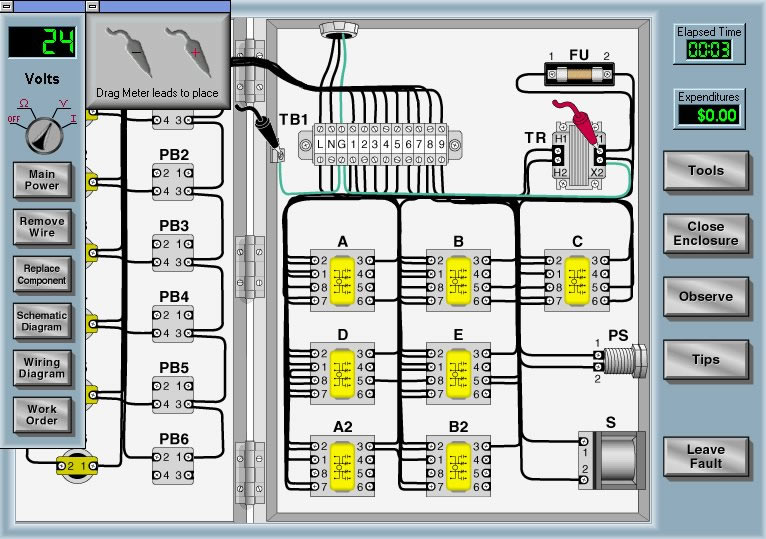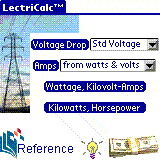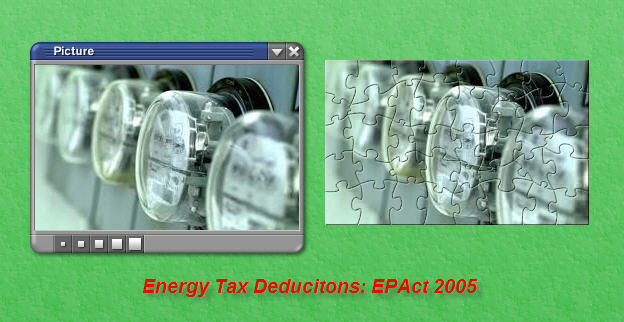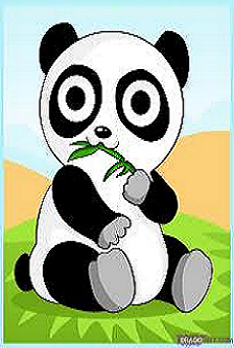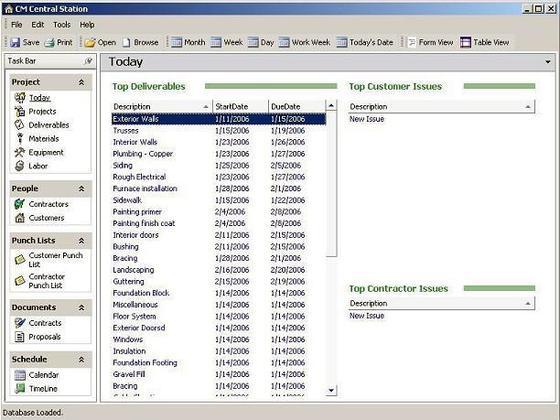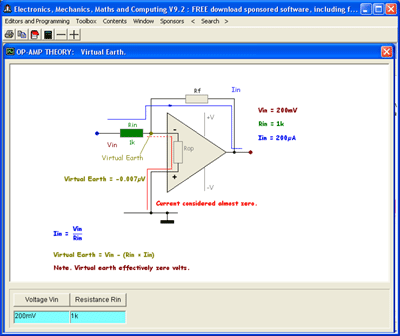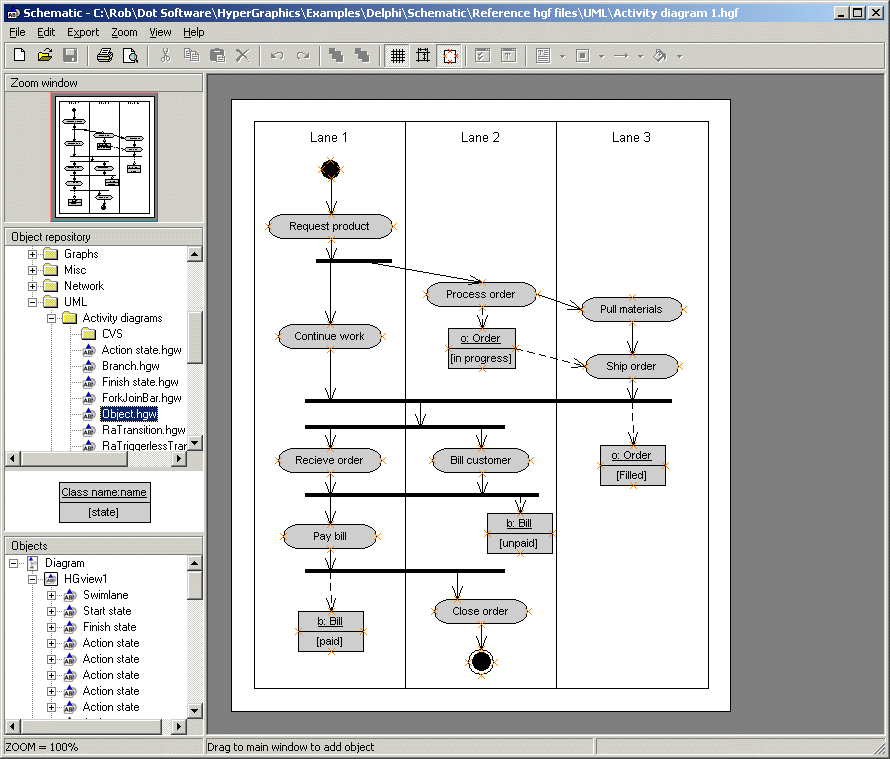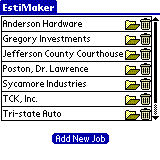|
|
Order by Related
- New Release
- Rate
Results in Title For electrical
 | Electrical Calculations software provides calculations and ratings for busbars, cable, power factor correction, motor starting, enclosure ventiation and many metric / imperial conversions and constants. .. |
|
 | Visio Electrical Stencils Templates. Visio shapes and symbols for domestic and light industrial electrical installations. 72 different shapes in 6 stencils and US and metric templates. ..
|
|
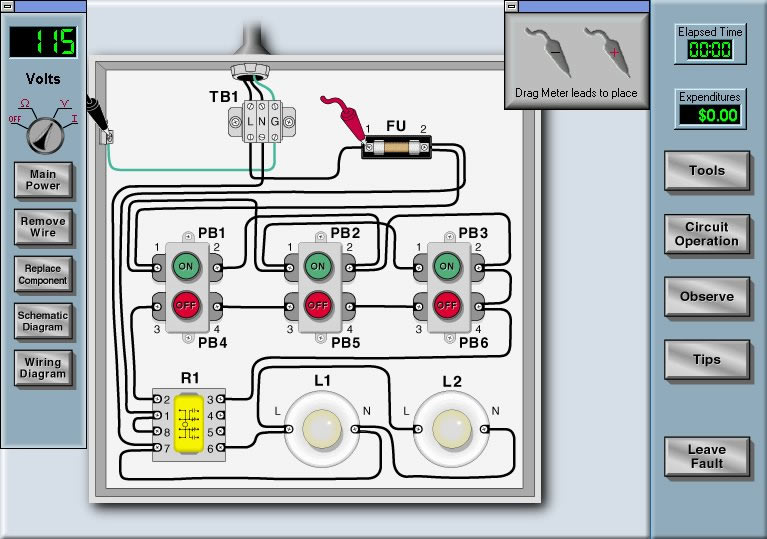 | This award winning basic electrical training program teaches a proven systematic troubleshooting approach called the 'Five Step Troubleshooting Approach.' The process is explained using electrical circuit simulation, animated graphics and text. Once familiar with the troubleshooting techniques you can work through a section that guides you through this troubleshooting process on a simple lighting circuit. You can then try to troubleshoot 16 faults on the lighting circuit. Some are common faults when wiring lights, others not so common. Here the time and dollars used to solve the fault will be measured and evaluated. The program also records all the steps performed to solve the faults for later analysis of your troubleshooting approach. Highly realistic simulation - The simulation behaves as the real circuit would. You can remove wires, operate any controls, and the circuit will behave appropriately. This is a true simulation. While using this electrical training program you are able to perform virtually every operation used on real equipment including: operating the circuit locking out the circuit, taking voltage and resistance readings, opening connections replacing components, using the observe feature you can even check for visual or other clues to help solve the fault, viewing schematic and wiring diagrams while troubleshooting the circuit. 16 faults are available to provide adequate practice to develop your troubleshooting skills. The Troubleshooting Techniques sections teaches a systematic troubleshooting approach. The program assesses your skill by evaluating your use of time and materials to solve the fault. A log of the your steps taken while solving the faults, is available for later analysis. A section is available to guide you through the troubleshooting process on a sample fault. Animations and narrations are used to describe how the circuit works and how to use the tools. .. |
|
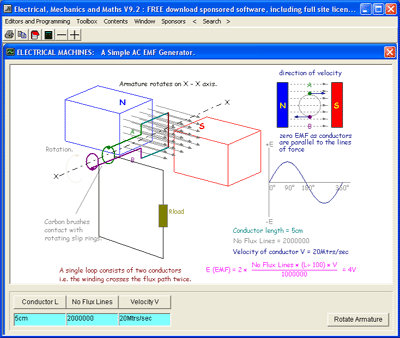 | Comprehensive electrical, mechanics engineering educational software package where the high quality graphics are redrawn to reflect every user change. Ideally suited to Electrical Installations and Automotive Engineering. ..
|
|
 | .. |
|
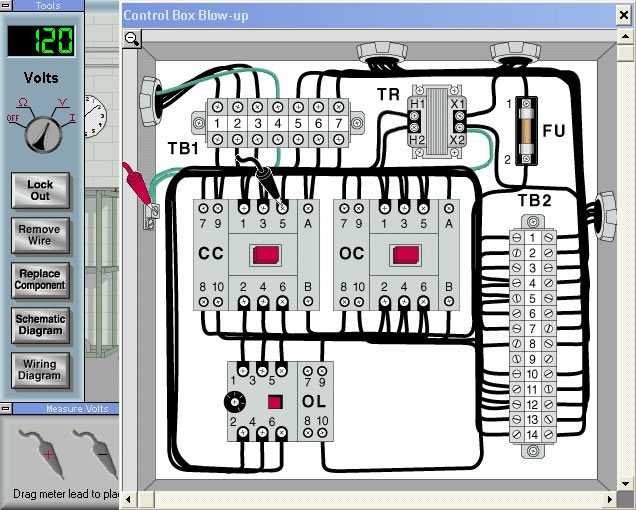 | Troubleshooting Electric Motor Control Circuits - wiring fault simulation ..
|
|
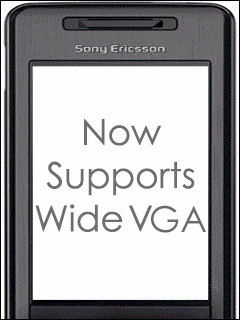 | Calculations & Conversions at your finger tips.100+ Momentous electrical engineering formulae, Comprehensive Unit Converter with 2900+ Units, 50000+ Conversions, Scientific Evaluator, Ohms Law calculators and more .. |
|
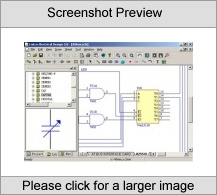 | Excellent for electronic shematice design. LEDA2000 has high-quality easy-to-use creative schematic for electronic designers of every level. It provides fast and smart multi-sheet hierarchical schematic entry with high quality output. It is the better choice for you. .. |
|
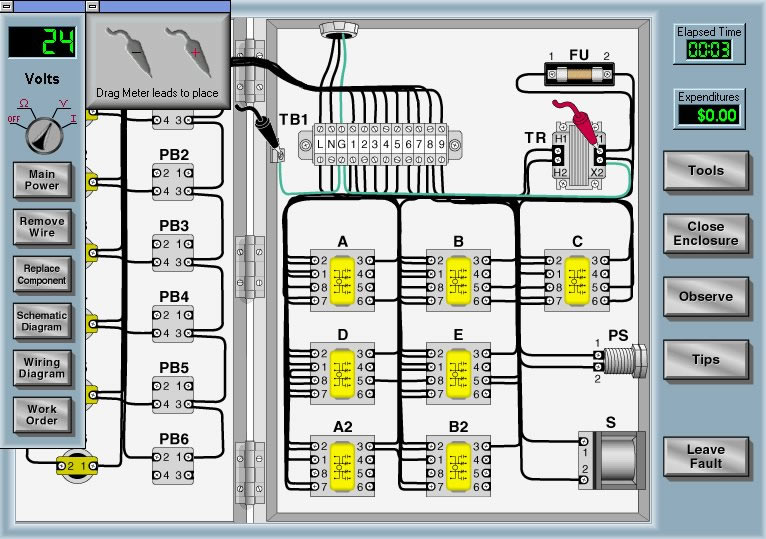 | Troubleshooting - Basic Electrical Control Circuits System with Circuit Simulation .. |
|
Results in Keywords For electrical
 | Electrical Calculations software provides calculations and ratings for busbars, cable, power factor correction, motor starting, enclosure ventiation and many metric / imperial conversions and constants... |
|
 | Visio Electrical Stencils Templates. Visio shapes and symbols for domestic and light industrial electrical installations. 72 different shapes in 6 stencils and US and metric templates...
|
|
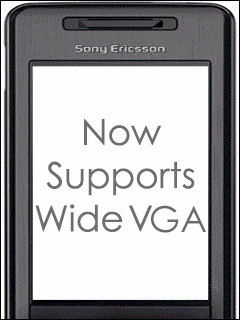 | Calculations & Conversions at your finger tips.100+ Momentous electrical engineering formulae, Comprehensive Unit Converter with 2900+ Units, 50000+ Conversions, Scientific Evaluator, Ohms Law calculators and more.. |
|
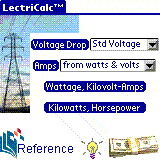 | Also available for Palm and PocketPC handheld comptuers. Tells electrical voltage drop over distance, both for AWG and metric cables. Find cost to run lights and equipment per day, week, month and year. Calculate amperage and wattage data. Find DC, AC single and 3-phase Kilowatts when amps, voltage & power factor is known Find single and 3-phase Kilovolt-Amps when amps & voltage is known Find Single and 3-phase Amps when kVA and voltage is known Find DC, AC single and 3-phase amps when kilowatts, voltage and power factor is known Find DC, AC single and 3-phase horsepower output when amps, voltage, efficiency and power factor are known Find DC, AC single and 3-phase amps when horsepower, voltage, efficiency and power factor is known Calculate foot candle brightness of light at any distance from a light source. Reference section includes many handy electrical formulas, tables and diagrams. Context-sensitive online help. Color support Includes Windows version you can conveniently use on your desktop/laptop. Windows version looks and works exactly like the handheld version, so there is no need to learn anything new. Also see EstiMaker, designed to help electrical professionals with the estimating/bidding process, letting an estimator create a take-off estimate in, generally, at least a third of the usual time...
|
|
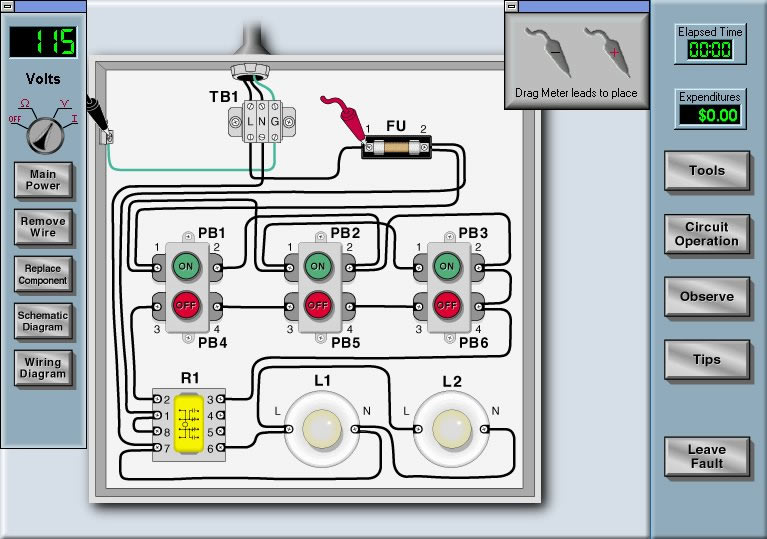 | This award winning basic electrical training program teaches a proven systematic troubleshooting approach called the 'Five Step Troubleshooting Approach.' The process is explained using electrical circuit simulation, animated graphics and text. Once familiar with the troubleshooting techniques you can work through a section that guides you through this troubleshooting process on a simple lighting circuit. You can then try to troubleshoot 16 faults on the lighting circuit. Some are common faults when wiring lights, others not so common. Here the time and dollars used to solve the fault will be measured and evaluated. The program also records all the steps performed to solve the faults for later analysis of your troubleshooting approach. Highly realistic simulation - The simulation behaves as the real circuit would. You can remove wires, operate any controls, and the circuit will behave appropriately. This is a true simulation. While using this electrical training program you are able to perform virtually every operation used on real equipment including: operating the circuit locking out the circuit, taking voltage and resistance readings, opening connections replacing components, using the observe feature you can even check for visual or other clues to help solve the fault, viewing schematic and wiring diagrams while troubleshooting the circuit. 16 faults are available to provide adequate practice to develop your troubleshooting skills. The Troubleshooting Techniques sections teaches a systematic troubleshooting approach. The program assesses your skill by evaluating your use of time and materials to solve the fault. A log of the your steps taken while solving the faults, is available for later analysis. A section is available to guide you through the troubleshooting process on a sample fault. Animations and narrations are used to describe how the circuit works and how to use the tools... |
|
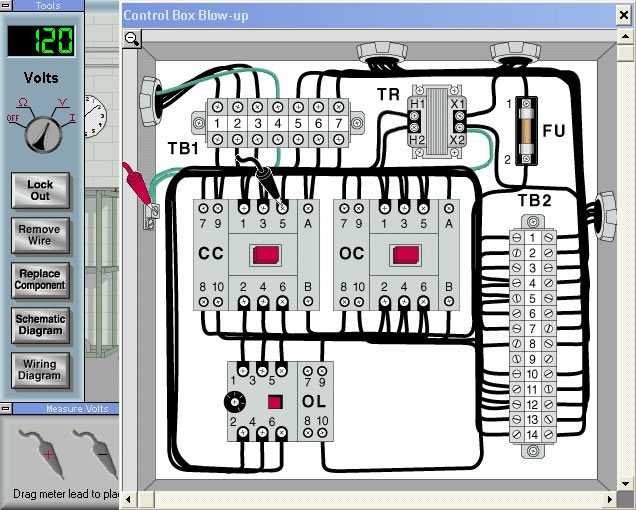 | Troubleshooting Electric Motor Control Circuits - wiring fault simulation..
|
|
Results in Description For electrical
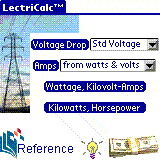 | Also available for Palm and PocketPC handheld comptuers. Tells electrical voltage drop over distance, both for AWG and metric cables. Find cost to run lights and equipment per day, week, month and year. Calculate amperage and wattage data. Find DC, AC single and 3-phase Kilowatts when amps, voltage & power factor is known Find single and 3-phase Kilovolt-Amps when amps & voltage is known Find Single and 3-phase Amps when kVA and voltage is known Find DC, AC single and 3-phase amps when kilowatts, voltage and power factor is known Find DC, AC single and 3-phase horsepower output when amps, voltage, efficiency and power factor are known Find DC, AC single and 3-phase amps when horsepower, voltage, efficiency and power factor is known Calculate foot candle brightness of light at any distance from a light source. Reference section includes many handy electrical formulas, tables and diagrams. Context-sensitive online help. Color support Includes Windows version you can conveniently use on your desktop/laptop. Windows version looks and works exactly like the handheld version, so there is no need to learn anything new. Also see EstiMaker, designed to help electrical professionals with the estimating/bidding process, letting an estimator create a take-off estimate in, generally, at least a third of the usual time... |
|
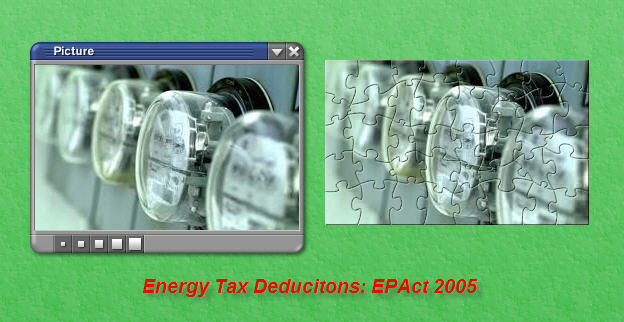 | Play a fun and challenging energy deduction electrical meter puzzle. Complete the puzzle and win...
|
|
 | Highly versatile and easy to use, PowerVue was designed for use on most electrical design and analysis applications. Use it for commercial building services, industrial plants, distribution systems, power factor correction... |
|
 | The LD Calculator is many small caculators and utilities for lighting professional. Photometrics, Rigging, Electrical, Load, Conversion...The ultimate tool for lighting designer and ..
|
|
 | Highly versatile and easy to use, PowerStar was designed for use on most electrical design and analysis applications. Use it for commercial building services, industrial plants, distribution systems, power factor correction or any project where you n.. |
|
 | Electrical Calculations software provides calculations and ratings for busbars, cable, power factor correction, motor starting, enclosure ventiation and many metric / imperial conversions and constants...
|
|
 | The most basic definition is that humidifiers are electrical devices used to release extra moisture into a room. You will find several different types on the market from personal humidifiers to whole house humidifiers... |
|
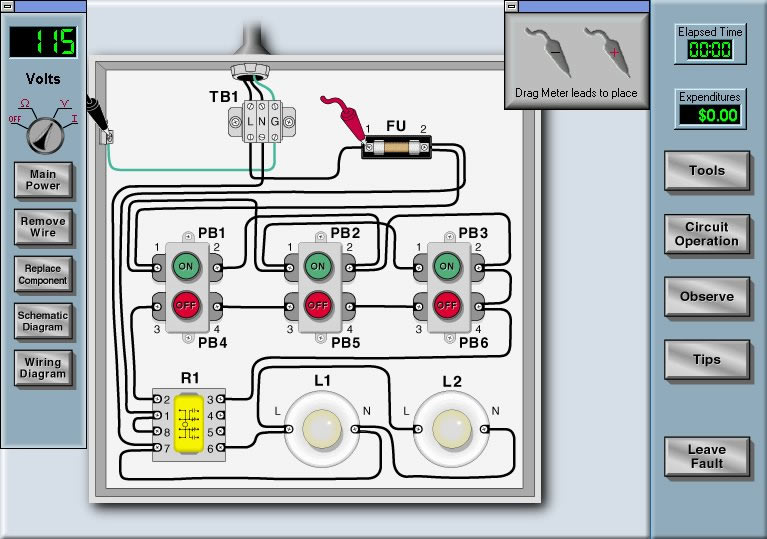 | This award winning basic electrical training program teaches a proven systematic troubleshooting approach called the 'Five Step Troubleshooting Approach.' The process is explained using electrical circuit simulation, animated graphics and text. Once familiar with the troubleshooting techniques you can work through a section that guides you through this troubleshooting process on a simple lighting circuit. You can then try to troubleshoot 16 faults on the lighting circuit. Some are common faults when wiring lights, others not so common. Here the time and dollars used to solve the fault will be measured and evaluated. The program also records all the steps performed to solve the faults for later analysis of your troubleshooting approach. Highly realistic simulation - The simulation behaves as the real circuit would. You can remove wires, operate any controls, and the circuit will behave appropriately. This is a true simulation. While using this electrical training program you are able to perform virtually every operation used on real equipment including: operating the circuit locking out the circuit, taking voltage and resistance readings, opening connections replacing components, using the observe feature you can even check for visual or other clues to help solve the fault, viewing schematic and wiring diagrams while troubleshooting the circuit. 16 faults are available to provide adequate practice to develop your troubleshooting skills. The Troubleshooting Techniques sections teaches a systematic troubleshooting approach. The program assesses your skill by evaluating your use of time and materials to solve the fault. A log of the your steps taken while solving the faults, is available for later analysis. A section is available to guide you through the troubleshooting process on a sample fault. Animations and narrations are used to describe how the circuit works and how to use the tools... |
|
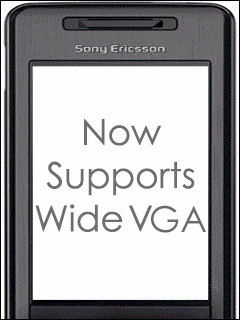 | Calculations & Conversions at your finger tips.100+ Momentous electrical engineering formulae, Comprehensive Unit Converter with 2900+ Units, 50000+ Conversions, Scientific Evaluator, Ohms Law calculators and more.. |
|
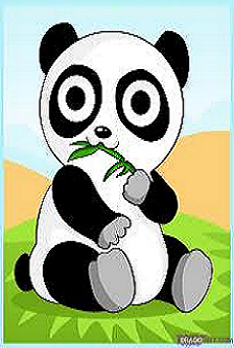 | Electra: Everybody wants to be a superhero: but some of us have to be electricians. Your mission in this electrical puzzle is to light the evening city.
Elias The Mighty: Will you help Elias the Mighty capture the worst criminal in his country.. |
|
Results in Tags For electrical
 | Electrical Calculations software provides calculations and ratings for busbars, cable, power factor correction, motor starting, enclosure ventiation and many metric / imperial conversions and constants... |
|
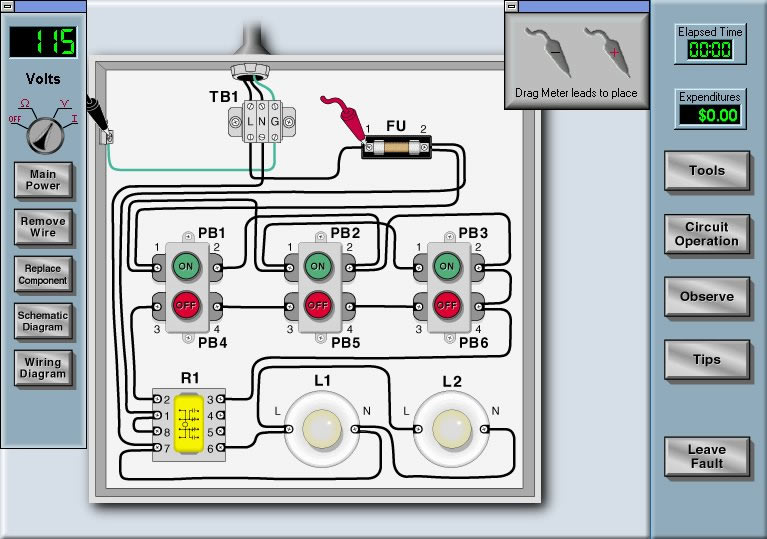 | This award winning basic electrical training program teaches a proven systematic troubleshooting approach called the 'Five Step Troubleshooting Approach.' The process is explained using electrical circuit simulation, animated graphics and text. Once familiar with the troubleshooting techniques you can work through a section that guides you through this troubleshooting process on a simple lighting circuit. You can then try to troubleshoot 16 faults on the lighting circuit. Some are common faults when wiring lights, others not so common. Here the time and dollars used to solve the fault will be measured and evaluated. The program also records all the steps performed to solve the faults for later analysis of your troubleshooting approach. Highly realistic simulation - The simulation behaves as the real circuit would. You can remove wires, operate any controls, and the circuit will behave appropriately. This is a true simulation. While using this electrical training program you are able to perform virtually every operation used on real equipment including: operating the circuit locking out the circuit, taking voltage and resistance readings, opening connections replacing components, using the observe feature you can even check for visual or other clues to help solve the fault, viewing schematic and wiring diagrams while troubleshooting the circuit. 16 faults are available to provide adequate practice to develop your troubleshooting skills. The Troubleshooting Techniques sections teaches a systematic troubleshooting approach. The program assesses your skill by evaluating your use of time and materials to solve the fault. A log of the your steps taken while solving the faults, is available for later analysis. A section is available to guide you through the troubleshooting process on a sample fault. Animations and narrations are used to describe how the circuit works and how to use the tools...
|
|
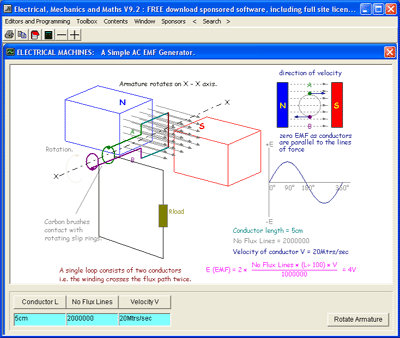 | Comprehensive electrical, mechanics engineering educational software package where the high quality graphics are redrawn to reflect every user change. Ideally suited to Electrical Installations and Automotive Engineering... |
|
 | Visio Electrical Stencils Templates. Visio shapes and symbols for domestic and light industrial electrical installations. 72 different shapes in 6 stencils and US and metric templates...
|
|
 | .. |
|
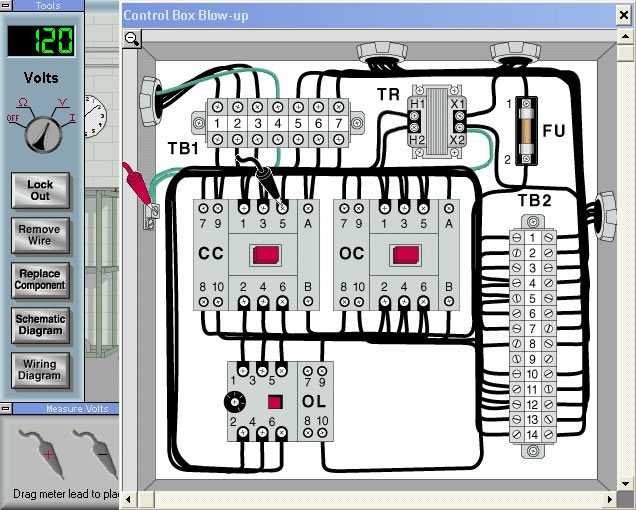 | Troubleshooting Electric Motor Control Circuits - wiring fault simulation..
|
|
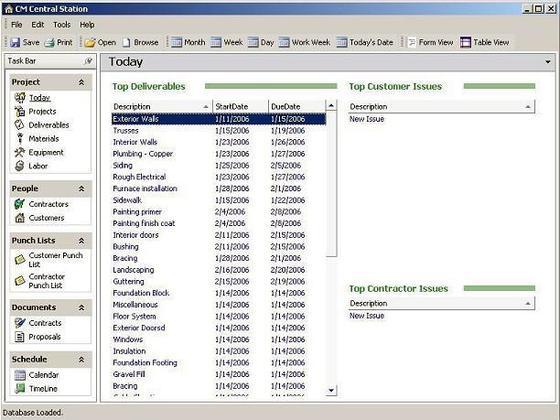 | Managing projects from your desktop computer has never been easier. With CM Central Station, all project information can be entered, edited, deleted, customized, organized and printed in an instant. Construction project data remains organized the way
CM Central Station Features
- Multiple project capability
- Track expected vs. actual cost of project
- Track expected vs. actual cost of deliverables, materials, equipment and labor
- Deliverable management across multiple projects
- Punch lists for contractors and customers
- Customer and contractor management
- Materials equipment & labor management
- Contracts and proposals
- Scheduling and prioritizing of time-sensitive information
- Fully customizable
- Free customer support.. |
|
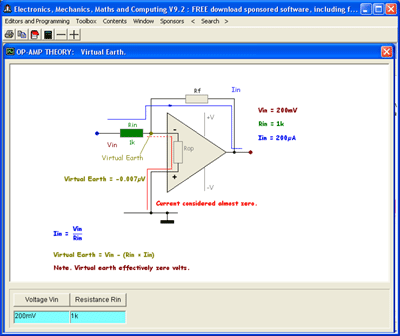 | Comprehensive electronics, mechanics engineering educational software package where the high quality graphics are redrawn to reflect every user change... |
|
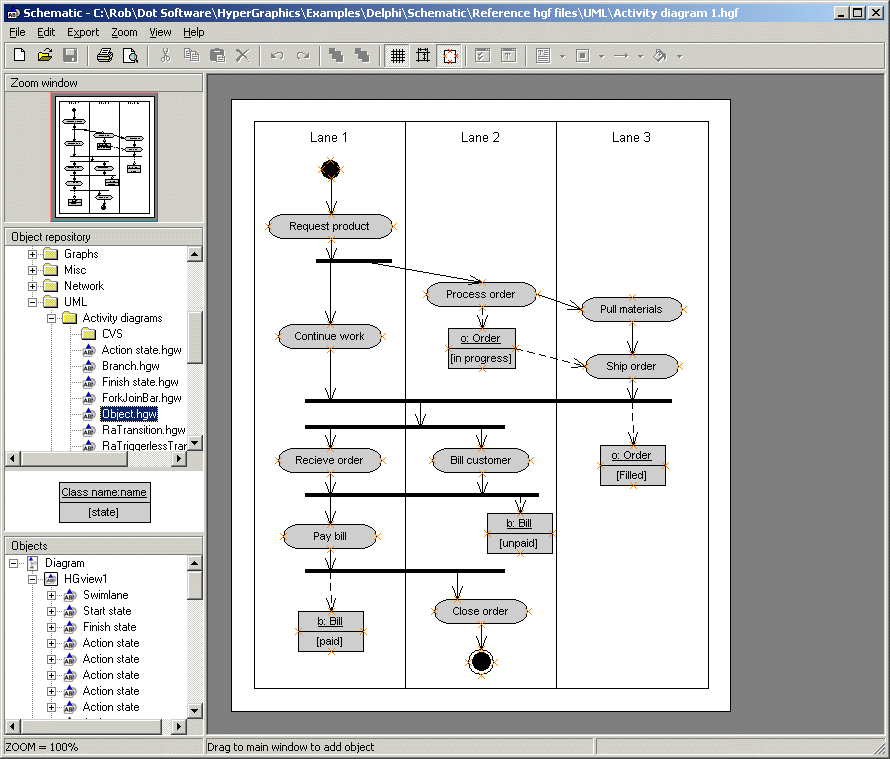 | Schematic is a diagramming tool that allows you to combine text, pictures, shapes and connectors to create clear and informative diagrams. Schematic has a clean and easy to use GUI, including a tree-view for easy object navigation, an object preview window and a zoom/pan window. Schematic also features full undo/redo functionality.
One of Schematic's powerful drawing features is the way that connectors and sockets work. Connectors allow visual connections to be made between graphical objects. These connections are both visual and logical, meaning that when graphical objects are moved any connector objects attached to them are automatically adjusted to maintain the connection. Connectors will snap to object perimeters or any existing socket objects which define specific snap locations. A variety of different connectors are available including Bezier, right-angled and forked connectors.
All objects can be snapped to specific locations on the page. The snap location spacing can easily be adjusted.
Schematic comes with a variety arrow types including pointed, diamond and circular. Arrows can be situated at end-points and at specific locations along a line or connector.
Schematic comes supplied with a rich collection of specialist objects known as widgets. These can be accessed via the object repository and exist in a hierarchy so that they can be located easily. Schematic comes supplied with many specialised graphical libaries including UML, electrical, network, flowchart, DFD and ERD libraries.
Users can easily create there own widgets for later inclusion in diagrams. A widget can simply be an existing object that has been customised by having some of its properties changed or be an existing drawing object with other drawing objects attached to it as children. The supplied sets of widget files were all created as user-defined widgets using Schematic.
Schematic includes print preview support and the export of diagrams as EMF, PNG and JPG files... |
|
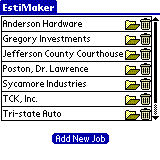 | EstiMaker is designed to help electrical professionals with the estimating/bidding process, letting an estimator create a take-off estimate in, generally, at least a third of the usual time.
Includes database of over 4600 electrical parts, with pricing and labor data for each part. Just select the parts required for a job, indicate the quantity of each part, enter amount for extras like special equipment and rentals, and EstiMaker will calculate all the factors and create a job estimate.
Create unlimited number of jobs, keep them for future reference or delete them as desired.
Includes Windows companion version that looks and works just like the handheld version. No need to learn two different programs. Learn the handheld version, and you know the Windows version! It shares the handheld version's data files, with 2-way synchronization via the HotSync conduit. Add jobs/make changes on the desktop, HotSync, and the handheld version reflects the changes. Add jobs/make changes on the handheld, HotSync, and the desktop version reflects the changes.
Edit and add to the parts database as needed.
Generates job reports in DOC format (that can be opened/manipulated/printed from any word processor) and exports job reports in CSV format (that can be opened/manipulated/printed from most spreadsheet and database programs).
Beam/Print quick estimate reports in the field, directly from the handheld computer, if you have an IR-capable printer and PalmPrint or SCSPrint software installed in the handheld (free trial copy of SCSPrint included with EstiMaker).
Program setup screen gives the user full control over all the percentages and multipliers used to create estimates, so you can "tinker" with the controls to customize the results and make them match or beat the results you get by your current estimating process. For users outside USA, currency multiplier lets you adjust output for local currency rate changes vs. default U.S. dollar... |
|
Related search : olve thetroubleshooting approachbasic electrical,systematic troubleshooting approachelectrical training programbasic electrical troubleshooting,visio electrical,ladderworks electrical designermotor controlcontrol circuitsreversing motor,motor controlOrder by Related
- New Release
- Rate
electrical resistance -
electrical conduit -
electrical drawing -
electrical industry -
electrical power -
|
|